In today’s digital age, our phones are filled with countless photos capturing everything from fleeting moments to significant milestones. However, over time, our photo libraries can become cluttered with duplicates, blurry shots, and redundant images, leading to a serious drain on our device’s storage. If you’re looking to reclaim precious space on your phone, this guide will walk you through effective strategies to organize and clean your photo library.
- Assess Your Current Photo Library
Before diving into the cleanup process, take a moment to assess the state of your photo library. Review the total number of photos and videos you have, and check how much storage space they’re consuming. This will help you gauge the extent of the cleanup needed and set realistic goals.
- Back Up Your Photos
Before you start deleting anything, it’s crucial to back up your photos. This ensures that you don’t accidentally lose any precious memories. You can use cloud storage services like Google Photos, iCloud, or Dropbox to create a backup. These services often offer features like automatic backup and easy access to your photos from other devices.
- Delete Duplicates and Unwanted Photos
One of the most effective ways to free up space is to remove duplicate and unwanted photos. Here’s how you can do it:
Use Built-In Features: Many phones have built-in tools for identifying and deleting duplicate photos. For instance, Google Photos offers a “Clean Up” feature that detects duplicates and similar images.
Manually Review Photos: Go through your photo library and manually delete images that are blurry, overexposed, or irrelevant. This can be time-consuming but helps ensure you only keep the best shots.
Use Third-Party Apps: There are several third-party apps available that can help identify and remove duplicate photos. Apps like “Remo Duplicate Photos Remover” and “Gemini Photos” are popular choices.
- Organize Photos into Albums
Organizing your photos into albums can make it easier to manage and locate specific images. Here’s how to effectively organize your photo library:
Create Albums: Group your photos into albums based on events, categories, or themes (e.g., “Vacations,” “Family,” “Work”). Most photo apps allow you to create and manage albums easily.
Use Tags and Labels: Some photo management apps offer tagging and labeling features. Use these to categorize your photos and make searching for specific images faster and more efficient.
Sort by Date or Location: Many photo apps sort images by date or location automatically. Take advantage of these features to streamline your organization process.
- Remove Large and Unnecessary Videos
Videos often consume more storage space than photos. Review your video library and delete any large or unnecessary videos that you no longer need. Consider saving only the most important or high-quality videos and removing the rest.
- Regular Maintenance
Keeping your photo library organized and clean is an ongoing process. Regularly review and clean your photo library to prevent it from becoming cluttered again. Set a schedule—such as monthly or quarterly—to go through your photos and delete unwanted images.
- Optimize Storage Settings
Many smartphones offer storage optimization features that can help manage your photo library:
Cloud Storage: Use cloud storage options to store your photos and free up local space. Enable features like “Optimize Storage” to keep lower-resolution versions of your photos on your device while saving the originals in the cloud.
Auto-Delete Features: Some photo apps allow you to set up auto-delete rules for photos that haven’t been viewed in a certain period or are categorized as duplicates.
- Final Check and Review
After completing the cleanup process, do a final check to ensure you haven’t accidentally deleted any important photos. Review your remaining photo library to confirm that everything is organized to your liking. Organizing and cleaning your phone’s photo library not only helps free up valuable storage space but also enhances your overall phone experience. By following these steps—backing up your photos, removing duplicates, organizing images into albums, and optimizing storage—you can ensure that your photo library remains manageable and clutter-free. Regular maintenance and thoughtful management of your photo library will help you enjoy your memories without the stress of a cluttered device.

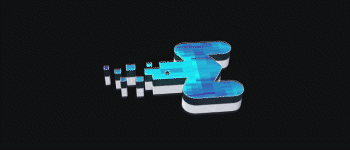


Leave feedback about this