Apple’s 2024 MacBook Pro lineup brings faster performance and a few notable upgrades with the new M4 chips, making these already excellent laptops even better. While the MacBook Pros haven’t changed much since the M1 Pro redesign in 2021, the addition of M4 processors, a brighter display, and other enhancements make them stand out. Whether you’re eyeing the 14-inch or 16-inch model, these laptops now offer more power and better value.
The biggest upgrade is the M4 chips, available in three versions: M4, M4 Pro, and M4 Max. The base M4 features a 10-core CPU and GPU, while the M4 Pro bumps this up to a 14-core CPU and 20-core GPU. The M4 Max takes things even further, with a 16-core CPU and a massive 40-core GPU. These improvements translate to faster speeds, particularly for intensive tasks like video editing or gaming.
In terms of pricing, the 14-inch MacBook Pro now starts at $1,599 with 16GB of RAM, a significant upgrade over previous models. The 16-inch version starts at $2,499 with 24GB of RAM and offers a substantial boost in performance thanks to the M4 Pro chip. The M4 Max version, priced at $3,199, includes 36GB of RAM and a 1TB SSD.
Display-wise, the new MacBook Pros feature MiniLED Liquid Retina XDR screens, now capable of reaching up to 1,000 nits for SDR content, which is a 400-nit improvement over previous models. This makes them easier to view in bright environments. There’s also an optional nano-texture glass for better glare resistance, though it can slightly reduce sharpness. For video calls, the new 12MP webcam is a huge step up from the previous 1080p version, offering sharper images and more accurate colors. Plus, the new Center Stage feature keeps you centered in the frame as you move around.
One of the most exciting upgrades is the support for Thunderbolt 5, which provides data transfer speeds of up to 120 Gb/s on the M4 Pro and M4 Max models. This is a huge jump over the previous Thunderbolt 4 standard, allowing for faster file transfers, especially for large media files. However, you’ll need Thunderbolt 5-compatible storage to fully take advantage of this feature.
In terms of performance, the 14-inch MacBook Pro with the M4 chip has impressive single-threaded performance, beating many other recent laptops. The 16-inch version with the M4 Pro chip takes it a step further, outperforming competitors by a significant margin, even surpassing last year’s M3 Max model. Geekbench and Cinebench scores show that the M4 Pro excels in multi-threaded tasks, making it a powerful option for those who need serious computing power.
When it comes to gaming, the M4 Pro in the 16-inch MacBook Pro handles titles like Lies of P and Resident Evil 4 at 1440p with ease, maintaining 60fps. While 4K gaming is possible, it tends to dip to around 30fps, which is less optimal for gaming. For casual gamers, however, the MacBook Pro’s graphics are impressive for a laptop.
Battery life remains a standout feature, with the 14-inch MacBook Pro lasting up to 34 hours on a video playback test, and the 16-inch model hitting 30 hours. These are some of the longest runtimes we’ve seen, making both laptops excellent choices for those who need to work on the go.
If you’re currently using an older Intel MacBook or an M1 model, the jump to the M4 MacBook Pro will be a significant improvement. However, if you’re already on an M2 or M3 MacBook Pro, the upgrade to the M4 might not offer as noticeable a leap. If you’re looking for a major display update, rumors suggest that Apple may introduce OLED displays in 2026, which could be worth waiting for.
Should you buy the new M4 MacBook Pros?
For those in need of serious power, especially content creators or professionals working with large files, the M4 Pro and M4 Max models are exceptional choices. However, if you already own a recent MacBook Pro (M2 or M3), the improvements may not be compelling enough to justify an immediate upgrade unless you require the new chips’ power. For most users, waiting for the next OLED refresh might be a smart move.

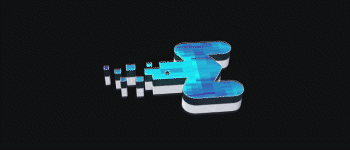


Leave feedback about this